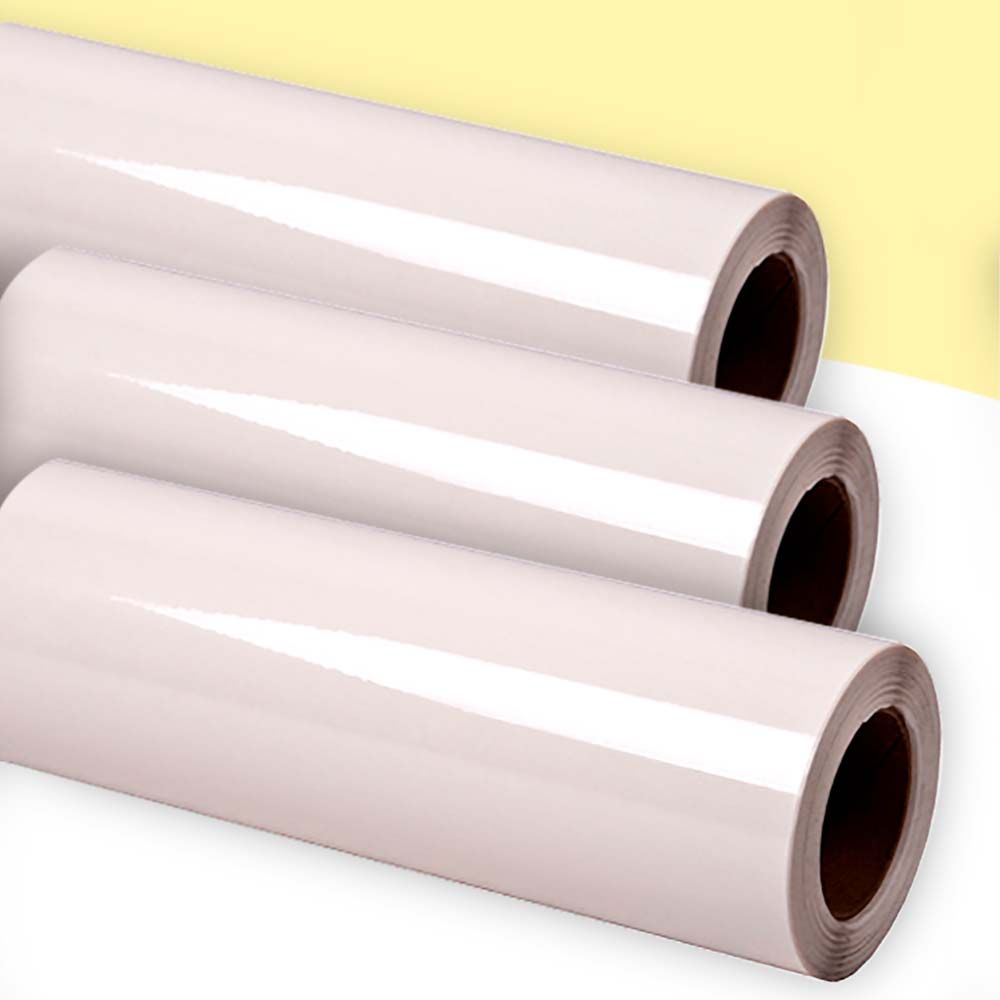Price Per Yard (per color)
1-4
$5.49
5-9
$4.70
10-49
$3.95
50+
$3.14
Features
| Brand | Siser |
|---|---|
| SKU | VN-EW-AD-Y-12 |
| Vinyl Application | Heat Applied |
| Vinyl Type | EasyWeed Adhesive |
| Finish | N/A |
| Transfer Vinyl Max Colors | Layerable |
| CPSIA Certified | Yes |
| Home Iron Compatible | No |
| Transfer Vinyl Ideal Applications | 100% Cotton, Cotton/Poly Blends, 100% Polyester |
| Vinyl Thickness | 2.95 mils |
Features
- Width: 11.5" +/- (may vary in size)
- Length: By the yard.
Maintenance
- Do not dry clean.
- Machine wash WARM with mild detergent.
- Dry at normal setting.
- No chlorine bleach.
- Wait 24 hours before first wash.
Resources
Siser EasyWeed Adhesive Application Instructions
Application Instructions
- Temperature: 300° F
- Cover with Pressing Sheet
- Time: Press for 5 Seconds
- Pressure: Medium
- Peel: Hot
- Cover Transferred Adhesive with Foil
- Cover Both with a Non Stick Sheet
- Time: Press Both for 10 Seconds.
- Peel: Cold.
Siser EasyWeed Adhesive for Cricut Cutters
Cutter Settings
- Blade: Standard
- Setting: Iron-on
Siser EasyWeed Adhesive Cutter Settings
Brother Scan N Cut DX Cutter Settings
- Blade: Autoblade
- Cut Speed: 5
- Half Cut: Auto
Cricut Cutter Settings
- Blade: Standard
- Setting: Iron-on
Galaxy Cutter Settings
- Blade: 45°/60°
- Gram Force: 60-65
- Speed: 300mm/s
- *Blade Advancing Varies
GCC Cutter Settings
- Blade: 45˚
- Gram Force: 80
- Offset: .250
- Speed: 30 cm/s
Graphtec Cutter Settings
- Blade: 45°
- Gram Force: 9-10
- Tool: CB09U+0
- Speed: 30 cm/s
Juliet/Romeo Cutter Settings
- Blade: Juliet 45°
- Force: 5-10
- Offset: 0.250
- Speed: 10
Roland Cutter Settings
- Blade: 45°
- Gram Force: 80-90
- Offset: .250
- Speed: 25-50 cm/s
Scan N Cut Cutter Settings
- Blade: Standard, 2
- Cut Speed: 1
- Cut Pressure: 1
Silhouette Cutter Settings
- Blade: Standard, 3
- Material: Heat Transfer, Smooth
- Speed: 8
- Force: 6
Titan 1 Cutter Settings
- Blade: 45°/60°
- Gram Force: 80-85
- Speed: 300mm/s
- *Blade Advancing Varies
Titan 2 & 3 Cutter Settings
- Blade: 45°/60°
- Gram Force: 60-65
- Speed: 300mm/s
- *Blade Advancing Varies
Write Your Own Review
 The cloudy appearance of EasyWeed Adhesive turns clear when applied and becomes bright like the sun when you add a screen printing foil on top. Just like the materials in the EasyWeed Family, EasyWeed Adhesive has a carrier side and a material side. EasyWeed Adhesive can not only be used with screen printing foils, it also works with fabrics and other materials that lend themselves to adhesion. EasyWeed Adhesive can be cut on any vinyl cutter and requires the typical steps before cutting Siser heat transfer vinyl. EasyWeed Adhesive is perfect for applying textile foils and more to fabric.
The cloudy appearance of EasyWeed Adhesive turns clear when applied and becomes bright like the sun when you add a screen printing foil on top. Just like the materials in the EasyWeed Family, EasyWeed Adhesive has a carrier side and a material side. EasyWeed Adhesive can not only be used with screen printing foils, it also works with fabrics and other materials that lend themselves to adhesion. EasyWeed Adhesive can be cut on any vinyl cutter and requires the typical steps before cutting Siser heat transfer vinyl. EasyWeed Adhesive is perfect for applying textile foils and more to fabric.