Search results for: 'sparkleberry ink adhesive vinyl by the sheet 12 x 12'
Compare Products
You can select up to 6 products to compare.
You have no items to compare.
-
12 OZ LATTE MUG WRAP Item #: SB-S-307Clearance!Special Price $5.99 Regular Price $14.99Clearance!Availability: In Stock
-

-
 Western 12 Template Item #: DT1723543Custom Product Template
Western 12 Template Item #: DT1723543Custom Product Template -
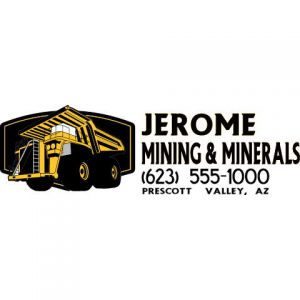 Construction 12 Template Item #: DT1722556Custom Product Template
Construction 12 Template Item #: DT1722556Custom Product Template -
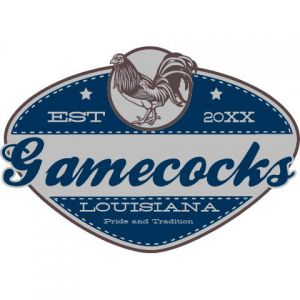 Mascot 12 Template Item #: DT1723109Custom Product Template
Mascot 12 Template Item #: DT1723109Custom Product Template -
 Political 12 Template Item #: DT1723211Custom Product Template
Political 12 Template Item #: DT1723211Custom Product Template -
 Birthday 12 Template Item #: DT1000813Custom Product Template
Birthday 12 Template Item #: DT1000813Custom Product Template -
 Restaurant 12 Template Item #: DT1723267Custom Product Template
Restaurant 12 Template Item #: DT1723267Custom Product Template -
 Community 12 Template Item #: DT1722832Custom Product Template
Community 12 Template Item #: DT1722832Custom Product Template -
 Monogram 12 Template Item #: DT1722053Custom Product Template
Monogram 12 Template Item #: DT1722053Custom Product Template -
 Religion 12 Template Item #: DT1723234Custom Product Template
Religion 12 Template Item #: DT1723234Custom Product Template -
SISER EASY GLOW VINYL BY THE YARD 12" Item #: VN-EG-Y-121-4$11.995-9$10.5910-49$9.9950+$8.69
-
-
 Christmas 12 Template Item #: DT1722443Custom Product Template
Christmas 12 Template Item #: DT1722443Custom Product Template -
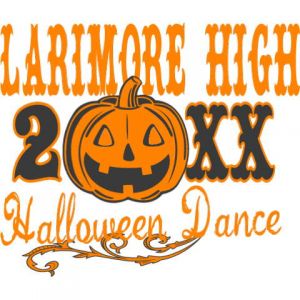 Halloween 12 Template Item #: DT1722988Custom Product Template
Halloween 12 Template Item #: DT1722988Custom Product Template -
 Ministry 12 Template Item #: DT1001044Custom Product Template
Ministry 12 Template Item #: DT1001044Custom Product Template -
 Police 12 Template Item #: DT1001298Custom Product Template
Police 12 Template Item #: DT1001298Custom Product Template -
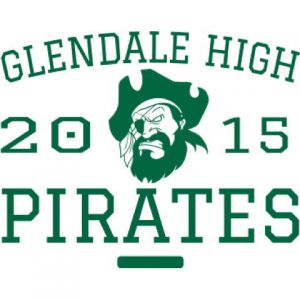 Athletics 12 Template Item #: DT1000002Custom Product Template
Athletics 12 Template Item #: DT1000002Custom Product Template -
 Band 12 Template Item #: DT1722265Custom Product Template
Band 12 Template Item #: DT1722265Custom Product Template -
 Dance 12 Template Item #: DT1000910Custom Product Template
Dance 12 Template Item #: DT1000910Custom Product Template


