Art Setup & FAQ
Preparing Artwork
What software can I use to create my artwork?
You can use any software that creates the proper file format, including Adobe Illustrator, Corel Draw, Adobe Photoshop and others, and upload your finished design. You can also create artwork with our online designer using free templates, clip art and fonts.
What type of file formats do you accept?
SVG, PNG, JPG, TIFF, GIF, PDF, EPS. If providing a raster file, make sure the file is at least 300 dpi to achieve the best print quality. Maximum upload file size is 25MB.
Is there a set-up fee or other hidden cost?
If you select Art Services Needed, for a $10 fee, our custom design experts will review your artwork and make any adjustments to ensure the artwork is print ready.
If you select Print As Is, there is no fee, and your job will enter production. Our art team will not make any adjustments. If our art team finds your file is not print ready, we will contact you before production begins.
Our 15 cent and 20 cent custom transfers have a setup fee. The 15 cent transfer setup fee is $32.99, and the 20 cent transfer setup fee is $39.99.
Are there any guidelines to follow for my artwork?
Yes, all lines should be at least 1pt thick with 2pts of negative space in between each line. Our designers will adjust any file that does not meet the guidelines. This may result in modifying the size or font used within the artwork to receive the best print quality. With Art Services Needed selected, you will be able to review all artwork prior to printing.
Once I submit my order, what’s next?
If you selected Art Services Needed, our custom design experts will review your artwork and provide a proof for you to approve before sending the order to production. Please make sure everything is accurate; size, colors, type of print, and design before approving.
If you selected Print As Is, your job will be submitted directly to production, waiving an approval. If there are any issues with your artwork, we will email you with information.
Custom products will be reviewed by our team and submitted to production. If there are any issues regarding the quality of the artwork or questions, we will email you with the information.
How long will it take for me to receive my order after art approval?
Once the order is approved, the production time is approximately 2-3 business days before the order is shipped.
How long does it take to receive a proof back to approve?
Depending on the quality of the digital artwork you provide us, we normally send you a proof within 1-2 business days after receiving your order.
| Type of artwork | When will I receive artwork to approve? | Once approved, when will the order ship? |
| Our Design Template/Clipart | 1 business day | 2-3 business days (once approved) |
| Your Vector or 300 dpi Artwork | 1-2 business days | 2-3 business days (once approved) |
| Your Non Vector or Low-Resolution Artwork | 2-3 business days | 2-3 business days (once approved) |
Timing above excludes weekends and holidays.
Will I get to see a proof before my order prints?
A proof is provided for every custom order in which Art Services Needed is selected. After we receive confirmation of your order, you can expect an art approval from us within 1-2 business days. You are responsible for reviewing the art and the order details carefully (product type, spelling of all text within art, colors, sizes, quantities, etc). Once an order is approved, we cannot accept any changes including modifications to the design, shipping method, and/or address.
If any changes are needed, you can request them when reviewing your proof. We allow up to 2 free revisions. After that, we will charge an additional art fee that will need to be paid prior to any further adjustments.
If you selected Print As Is, your job is placed directly into production, waiving the proof and approval process. We cannot accept any changes including modifications to the design, shipping method, and/or address.
How many colors can you print?
We offer full color printing (CMYK) through our Supacolor and Full Color Value Digital transfers or up to 3 spot colors with our screen print products: 1-Color Value or Easytrans.
Does the amount of colors I choose affect the price?
Yes for EasyTrans spot color transfers; no for 1-Color Value or full color transfers. The pricing for EasyTrans screen print products is based on the number of colors in your artwork. We are able to print up to 3 spot colors with EasyTrans. Select any 1 standard color for the 1-Color Value. If ordering Supacolor, Full Color Value, or DTF transfers, there is no difference in price since these products are for full color printing. The price is based on the size of the transfer and quantity ordered.
Can I print gradients or drop shadows within my artwork?
Yes, with a backing color. We are unable to create a fading effect to the garment. All products are required to be backed in color which will result in a solid shape and require a definitive edge to the artwork. We can produce a gradient within the artwork for our Supacolor, Full Color Value, or DTF transfers, but the edge of the file can not have a gradient present.
Can I print a photograph?
Yes, we can produce a photo as a Supacolor, Full Color Value, ot DTF transfers. The image will need to be at least 300 dpi at the size you would like the image to print.
Can I submit an RGB file for full color printing?
Yes, but we will convert the file to CMYK before printing. The conversion could affect how certain colors print.
What if I have a very large file?
We can accept files up to 25MB. If your file is larger than this, please contact us via email (service@proworldinc.com) to make other arrangements to receive your file(s).
What resolution should I scan at for Supacolor or Full Color Value Digital transfers?
We recommend providing a file that is at least 300 DPI (dots per inch) when viewing your artwork at 100% of its printing size.
Do I need a vector file for a rhinestone or sequin transfer?
No, we do not require a vector file for these types of transfers. A clean, legible file is all that is required.
Can I use licensed or copyrighted images?
When producing a transfer design that is either trademarked, uses licensed properties and/or is copyrighted by someone other than yourself, we assume that you have obtained legal permission and could provide legal documentation confirming that you have the right to reproduce the design. We reserve the right to decline any design that is copyrighted or trademarked in which proper legal documentation cannot be provided. Using professional, college or corporate licensed images with the intent to profit off the identity requires a license and is illegal without it.
Top Of PageArt Guidelines
To provide our customers with the best possible products & services, we recommend the following guidelines when submitting your artwork.
When possible artwork should be submitted as a vector file.
What is a vector file? Art made up of paths which are defined by points, lines and curves and represented by mathematical equations. Vector art can be scaled to any size and retain its sharpness and detail at no loss in quality. EPS, PDF, SVG, are the vector formats we accept. However, a file with that extension is not necessarily a vector file.
For vector software including Adobe Illustrator®, Corel Draw and Others:
You must convert all text to outlines. See your software's instructions. We suggest saving a second file instead of saving over your original. Once the text is changed to outlines, the text can no longer be edited.
For Bitmap/Raster Software including Adobe Photoshopp and others:
We recommend PNG, JPG, TIFF, GIF formats at 300 dpi.
Standard Colors
Keep in mind that computer screens will not accurately represent the colors we offer. The PMS numbers listed for our stock colors are listed as a reference, are not exact matches, and you should only use them as a guide.
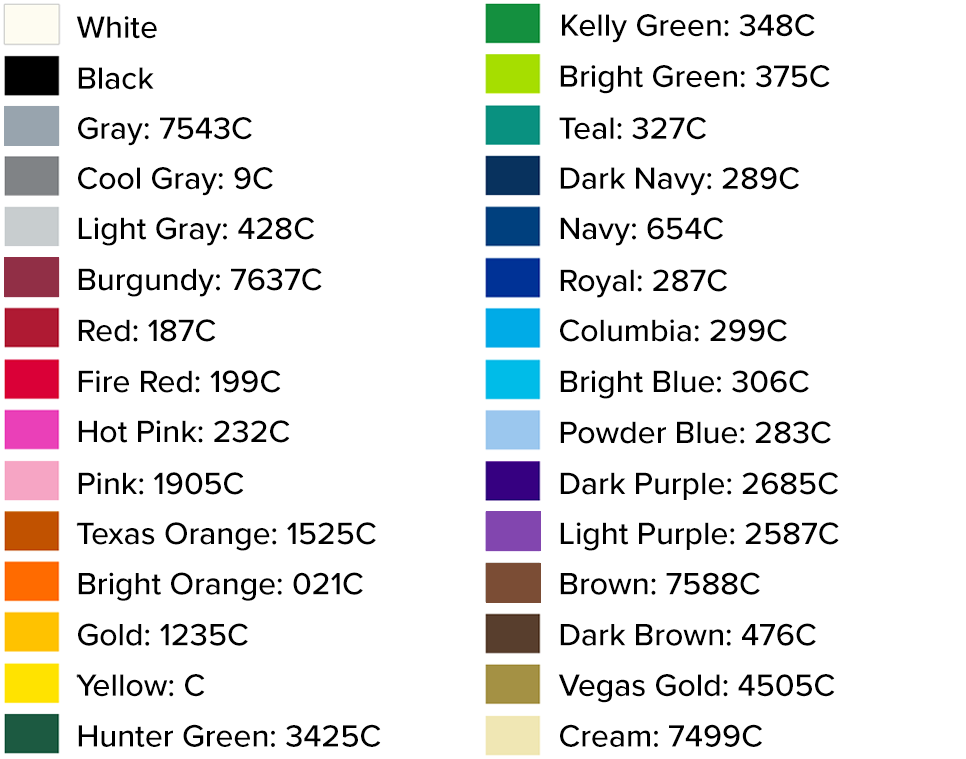
1 Point Minimum Stroke Required
All strokes in artwork must be at least 1-point. (.014") to ensure the design prints properly.
Check Stroke Thickness
- Make a line in your document and change the color so that it stands out against your artwork.
- Set the stroke to 1 Point.
- Test the line throughout the document, making sure all thin areas of your artwork are at least as thick as your line.
- Once you are finished checking your artwork, delete the line from your file.
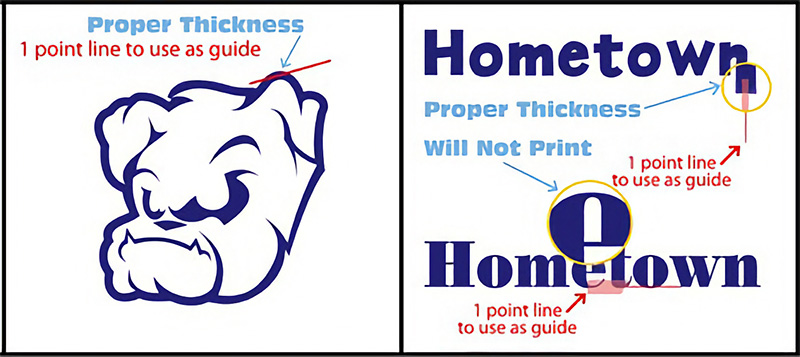
2 Point Minumum Stroke Knockout Space
Minimum knock-out space is .028" (or 2 points in Adobe Illustrator). Having a 2-point knockout throughout the artwork ensures that all detail in the design will be maintained once it is pressed on the garment.
Check Knockout Space
- Make a line in your document and change the color so that it stands out against your artwork.
- Set the stroke to 2 Point.
- Test the line throughout the document, making sure all knock-out areas of your artwork are at least as thick as your line.
- Once you are finished checking your artwork, delete the line from your file.
- Halftones and Gradients should be solid editable vector art. Halftones and gradients should not be broken into smaller parts or expanded.
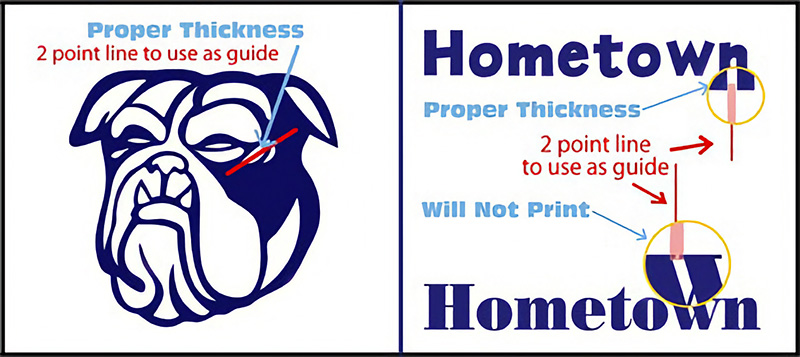
PMS Colors
We have the ability to use PMS colors for certain transfer types. If you need a PMS color that is not included in our standard colors, add the PMS number to the Design Notes before checkout. Additional charges may apply.
Top Of PageProduct Information
What type of custom transfers do you offer?
We offer screen print custom transfers, digital hybrid transfers, digital transfers, rhinestone transfers, and sequin transfers.
What is a Digital Transfer?
Digital transfers are printed using CMYK values with water based ink. ColorPro DTF is a direct-to-film digital transfer. Supacolor and Full Color Value transfers are digital hybrid products. They are printed using CMYK values with water based ink, and then they are backed with a layer of screen print plastisol ink.
Do your transfer work on both light and dark shirts?
Yes, any of our products can print on or dark color garments. But white ink will not be visible on white garments and black ink will not be visible on black garments.
Can I apply transfers to hard surface products?
Yes, our ColorPro UV DTF 3D stickers can be applied to hard surface products; mugs, pens, laptop covers, etc. This product does not require a heat press for application and is pressure applied.
If applied to drinkware can ColorPro UV DTF 3D stickers go in the dishwasher?
Yes, ColorPro UV DTF 3D stickers can withstand a dishwasher cycle. We recommend waiting at least 48 hours after the sticker has been applied before washing. The item should only be placed in the top rack and washed using a regular heat cycle. To ensure the longevity of the sticker, hand washing is best.
Can I apply transfers to vinyl?
No, we do not offer a transfer that will work on vinyl materials.
How long do your transfers last when printed on a garment?
Supacolor transfers have been proven to last 70+ washes without cracking or fading.
What is the shelf life for your transfers?
We recommend using our transfers within 6 months of production. We cannot put an exact time period on the shelf life of our transfers as many factors can determine the length of time your transfers will last. Factors include: product type, number of colors, specific colors (certain colors last longer than others), the environment in which the transfers are stored, etc.
Why use transfers instead of screen printing or other garment decoration?
If you want to do your own printing with your own heat press and/or you don't want to print all your garments at once, transfers are the ideal solution. Often times it is also less expensive to print with transfers. You can inventory your custom transfers and print shirts only when your customer requests.
Top Of PageGang & Sheet Size
Please Note: Gang Sheets are not offered for all products. You can submit a gang sheet for the following products; Supacolor 5.8x8.3" Gang, Supacolor 8.3x11.7" Gang, Supacolor 11.7x16.5" Gang, Full Color Value Digital, 1 Color Value, and Easytrans.
What is a gang sheet?
A gang sheet refers to printing multiple designs on the same transfer sheet. The designs can be all the same, different sizes, and/or different designs. Keep in mind that all designs on the sheet must share the same color scheme when ordering the 1 Color Value or EasyTrans product. We do not charge extra for ganging your design on the same sheet, which can save you money. If you are unable to produce a gang sheet within the designer, please provide details within the notes section so we can create the layout for you.
Can I put a variety of designs onto one sheet?
You can add as many designs as you can fit on any gang sheet. Keep in mind that all designs on the sheet must share the same color scheme when ordering the 1 Color Value or Easytrans product.
What sizes are available?
- Full Color Value Digital: 12x12” gang
- 1-Color Value: 12x12” gang
- Easytrans: 12.75x19” gang
- Supacolor Wearable & Supacolor Blocker: 1.5x1.5", 2.5x2.5”, 4x4”, 4.25x11.7", 5.8x8.3", 5.8x8.3" gang, 5.85x16.5" 8.3x5.8”, 8.3x11.7", 8.3x11.7" gang, 11.7x4.25”, 11.7x8.3”, 11.7x11.7”, 11.7x16.5”, and 11.7x16.5” gang.
- Supacolor Headwear: 2.5x2.5’, 4.7x2.8”
Ordering Information?
How can I see pricing and get samples?
You can order a free sample pack by clicking here or select any of the custom transfer products and click the link ‘Get a free sample pack’. The sample pack includes our most popular products.
Can I rush my order?
We do not offer to rush the production time of the order, but you can upgrade the shipping method.
How long does art approval take?
After we receive confirmation of your order, if you selected Art Services Needed, you can expect an art approval from us within 1-2 business days. A proof is provided for every custom order in which Art Services Needed is selected. You are responsible for reviewing the art and the order details carefully (product type, spelling of all text within art, colors, sizes, quantities, etc). Once an order is approved, we cannot accept any changes including modifications to the design, shipping method, and/or address.
If any changes are needed, you can request them when reviewing your proof. We allow up to 2 free revisions. After that, we will charge an additional art fee that will need to be paid prior to any further adjustments.
If you selected Print As Is, your job is placed directly into production, waiving the proof and approval process. We cannot accept any changes including modifications to the design, shipping method, and/or address.
When will my order ship?
- 1-Color Value. Full Color Value Digital Transfers and Easytrans: Once entered into production, we will print and ship your transfers within 2-3 business days (excluding holidays, weekends, and inclement weather days). Please check with a customer service representative for turnaround time around holidays. Your order will ship via UPS by the method selected at checkout.
- Supacolor Transfers: Once entered into production, we will print and ship your transfers within 2-3 business days (excluding holidays, weekends, and inclement weather days). Please check with a customer service representative for turnaround time around holidays. Your order will ship via FedEx 2 day delivery.
- Rhinestone and Sequin Transfers: After you approve your artwork we normally ship your order within 2-3 weeks. Your order will ship via UPS by the method selected at checkout. There is no rush service available for rhinestone transfers.
What is the minimum order?
- ColorPro DTF, ColorPro UV DTF 3D Stickers, and SupaDTF: No minimum required
- 1Printed Transfers: 10 Sheets
- Rhinestone Transfers: 25 Pieces
- Sequin Transfers: 50 Pieces
Can I cancel my order?
Once a custom order is processed for printing, we can not accept any changes, cancellations or returns. This includes changes to the shipping method and/or address that was selected during checkout. Any changes to the artwork must be requested before the order enters production.
Can I return my custom transfers?
Custom transfers can not be returned or refunded. If there is a quality issue with your transfers, please contact us via email at service@proworldinc.com along with photos of the problem.
Review & Test Your Transfers
After you receive your order you should always review and test your transfers immediately. Check the colors, quality and quantity. You have 10 days (starting on the day you receive your order) to contact us with any problems, so be sure to test your transfers as soon as you get them. We cannot be responsible for any issues after 10 days. We are not responsible for any product to which you have applied our transfers.
Does the Shipping Cost Include Brokerage or Custom Fees for International Orders?
No, these fees are additional and collected by the shipping company when your order is delivered. We are not responsible for any import duties or other taxes that you may incur.
Top Of PageRecommended Shirt Types
How do you know what shirt type to use?
Choosing the right material depends on the project, the design process, and the expected result. Screen printing results can vary from material to material. 100% cotton tends to be a heavier and denser material, and people prefer it because of its incredible softness. Many t-shirt designers caution against using 100% ringspun cotton because of the fuzzy texture; it can give the image a faded or worn appearance after numerous washes. It's important to treat 100% cotton products with care because they can easily over-stretch and lose the original shape.
Many consumers prefer 100% cotton t-shirts, however, heavyweight 50/50 polyester-and-cotton-blend t-shirts are also becoming more popular again due to their affordability and durability. T-shirts made of a blended material tend to be more lightweight, durable, and they wrinkle a lot less.
What materials do your products work on?
- Easytrans, Supacolor Wearable, 1-Color Value, Full Color Value, Supacolor: 100% cotton, cotton/polyester blend and stretchy fabrics.
- Supacolor Blocker: 100% polyester, 100% cotton, and cotton/polyester blends. This product is ideal to prevent dye migration so should be used for garments that are heavily dyed.
- Supacolor Headwear: Variety of hats either with a seam or without.
Can I apply the transfers to a sweatshirt?
Since sweatshirts are thicker and contain more moisture, it is recommended to adjust your settings and increase your pressure. You may also find it helpful to use a perfect pad under the sweatshirt in the area where the transfer will be. This will allow large seams and pockets to not interfere with the smooth even surface needed for your transfer.
Top Of PageTransfer Application
What application instructions should I use for my transfers?
You can find a complete selection of transfer application instructions here. The instructions may need to be adjusted for your individual heat press. You should always do a test pressing and washing/drying your garments a few times. We are not responsible for any product that to which you have applied our transfers.
Review & Test Your Transfers
Review and test your transfers immediately after receiving them. Check colors, quality and quantity. You have 10 days (starting on the day you receive your order) to contact us with any problems. We cannot be responsible for any issues after 10 days. We are not responsible for any product to which you have applied our transfers.
Is pre-pressing my shirts necessary?
We recommend pre-pressing your garment for a few seconds before applying our transfer. This helps remove any wrinkles and moisture.
Can I print my transfer over a seam on a garment?
No, your transfer will not adhere to the garment properly and will ultimately crack if you print over a seam.
Can I print my transfer over a seam on a 6 panel hat?
Supacolor Headwear transfers are our only product that are specially designed to bridge the seam on a hat.
What do I do if my screen print wash test is cracking?
Increase your temperature to 350°F and apply heavier pressure. Also make sure your transfer is being applied to a smooth even surface. To ensure you have the right adjusted setting, repress the test shirt by covering with a non stick sheet and wash again. This should seal the current cracks and resolve the issue. Use these new settings for the remainder of your transfers.
Can I use a home iron for application?
No, our custom transfer heat applied products only work with professional heat presses. You can browse our heat presses here.
Can you help me troubleshoot with pressing?
If you are using a Manual Press and have issues, they may be due to insufficient pressure. Pressure should be firm to very firm pressure. The trick is to find the firmest pressure without possibly damaging the fabric and still being able to close and lock the heat press. Each press is unique! Test with our sample kit or extras that come with regular orders.
Top Of Page